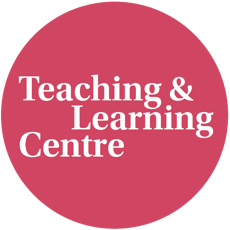What to do
Appropriate assignments depend on a range of factors, including the subject matter, content complexity, course level and the number of students enrolled. There are many options to consider, such as short response papers, quizzes, adjusted field work and problem solving assignments. The same goes for assessment formats. Typically, they include essays, reports, presentations, skills tests, open-ended or multiple choice exams. We recommend that you review our Assessments Documentation to learn more about the digital varieties for each of the assignment and assessment options, and then determine what is most appropriate for your course. Here, you can also find information on when to run changes by your exam committee and how/when to get your ICTO support team involved. Don’t worry, we’ve got you covered.
Tools to use
Why do this
Clear assignments with useful feedback during a course are one of the most effective educational tools you have to teach your students. In both online and offline settings, assignments with feedback 1) provide an opportunity for …
Tips
- If you have more students working on the same individual assignments, consider adding peer-feedback with Feedback Fruits. Peer-feedback increases the amount of feedback for students. Sidenote, it often doesn’t save the lecturer time as he/she has a different role to fulfill; providing feedback on the peer-feedback. If you leave out this part, students often tend to underestimate the value of peerfeedback and perceive it as ineffective additional work. A plenary Zoom session or pre-recorded video to discuss the best feedback and your general view on the products (main mistakes, issues, things to attend), helps to overcome these issues.
- Use the SpeedGrader audio feedback tool in Canvas. For each student, you can record an audio message with the main feedback point. This is a fast way and provides a personal touch to your feedback.
- Consider adding a rubric to your assignment to make grading more consistent between different graders, to speed up grading, and to give students insight into how their grades came into being. Setting up a new rubric is a time-investment, but in the long run it can save you a lot of time.