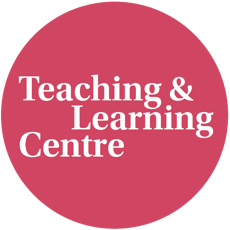What to do
We recommend a mixed approach for workgroups (pre-recorded + live) so that your live portions capitalize on opportunities for student engagement and interaction. We aim for a total of 90-minutes of content time (plus breaks). …
Tools to use
MS 365 Powerpoint -
Presentation tool to record your instructions.
ZOOM with Breakout Rooms -
Online communication tool to provide live (sub)group sessions.
CANVAS Discussion Board, Collaborations and Live Chat -
Online tool to facilitate student interaction in-between classes.
Feedback Fruits -
Online presentation tool with interactive quizzes and peer-feedback tool.
Kaltura -
Presentation tool in Canvas to record yourself.
Why do this
Pre-recording your instructions ensures that you don’t have to spend much time on instruction during the live session in Zoom and, instead, students can spend more time working on an assignment in the breakout rooms, and you have …
Tips
- Add a personal start of the week (video) message with Kaltura in Canvas in which you announce this week’s workgroup and link it to the previous week. You can also use this to address questions posted by students on Canvas after the last workgroup.
- Have students introduce themselves on the Canvas Discussion Board. This saves you time during the live Zoom session. You can let them be creative and use their favorite social media (e.g., an instagram or facebook post, a video or a selfie with text).
- Add a short quiz to a pre-recorded instruction video with Feedback Fruits. For example, to assess students’ understanding of the subject matter or to raise a question. This way you activate your students prior to the workgroup. Plus, you get feedback on what students (mis)understand and provide them with feedback during the workgroup. Alternatively, you can add individual practical assignments prior to the Zoom session, so students can compare, share and discuss their findings in the Breakout Rooms.
- Assign student roles in the Breakout Rooms and have them take the lead.
- Have students work on related topics and teach the group about their findings in the final plenary setting. You can add and adjust the details after each short presentation.
- Add team competition to the Breakout Rooms. Let them work on a topic and find out which team has the best results with a quiz in the final plenary setting.