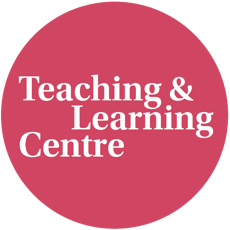What to do
- Schedule a weekly Canvas Live-Chat session of 30-45 min for students to raise questions. Students can then review the questions and answers of other students too. This can be tricky if you have MANY students trying to ask questions at the same time, in which you might set up 2 x 25 minutes sessions with half students assigned to each session; or if available, you might opt to do this separately by smaller workgroups.
- Alternatively, and potentially easier for very large classes, open a Canvas Discussion Board for students to raise and upvote questions. Answer them on set times each week.
Tools to use
CANVAS Discussion Board and Live Chat -
Online tools to facilitate lecturer-student and student-student interaction in-between classes.
Why do this
Online teaching requires more effort to stay connected to your students. In addition, students may feel disconnecting to the university, the program, and their fellow students. Students may experience different kinds of issues …
Tips
- Add a personal start of the week (video) message with Kaltura in Canvas to announce the topics of the week and address (upvoted) questions based on the Discussion Board. Especially with large groups, this can be a way to quickly address all issues and personalize your interaction with many students at once.