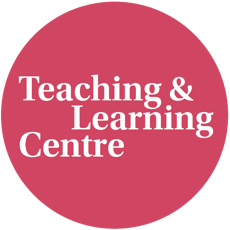What to do
Provide students with lectures for viewing on Canvas. You have two options here: pre-recorded or new recording. Choose pre-recorded (i.e., using existing recordings from lecture hall) if the technical quality is good enough and if …
Tools to use
UvA Weblectures Link-generator -
Provides a tool to select segments in weblectures.
CANVAS discussion board -
Online forum tool to facilitate discussions.
MS 365 Powerpoint -
Online presentation tool.
Feedback Fruits -
Online presentation tool with interactive quizzes.
Kaltura -
Presentation tool in Canvas to record yourself.
Why do this
With large groups, a live Zoom session is less feasible. Students might encounter technical problems which prevent them from (completely) following a live session and there are limits to the number of students that can participate …
Tips
- Add a short quiz to your video with Feedback Fruits to assess students’ understanding of the subject matter. This way you activate your students while they watch your videos and foster information processing. Plus, you finally get feedback on what students (mis)understand.
- Add a personal start of the week (video) message with Kaltura in Canvas in which you announce the topics of the week and link it to the previous week. You can also use this to address questions after the last (pre-recorded) lecture. Especially when re-using weblectures, your students experience your current presence this way rather than seeing you as a Netflix personality somewhere far far away.