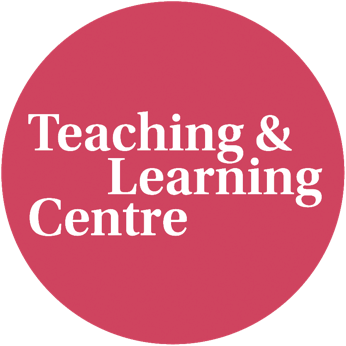
Taking your teaching online
The Teaching & Learning Centre developed an Educational Redesign Aid (ERA). It’s specifically designed to help you teach online.
Choose Your Course Size
General best practices & tips
There’s a lot to think about when it comes to moving your teaching online.Here, we have identified 5 key things to be mindful off throughout the process:
Teaching online requires more structure and more expectation management as compared to offline teaching. Take time in your first class, or even pre-record a video, to walk your students through the entire teaching and learning process of the course. Make sure students can look up these instructions at any moment throughout the course. Your introduction should answer these common questions:
- Where can students find all relevant material for the class?
- What do you expect the student to do?
- When and where should your students be?
- How much time do you expect your students to spend on various activities?
- Which behavior and etiquette do you expect (e.g., in live sessions, breakout rooms, chat sessions, discussion board, self-study and/or (group) assignments)?
- What can they expect from you and when?
Yes, online teaching requires far more preparation time from you. That’s the bad news. The good news is, once you have set the stage right, this will create a much better online teaching experience for you too. You now have a clear view on what to expect from yourself and your students. Plus, you can always refer your students back to this, which saves you a lot of time and frustration along the way.
As you move online, you may need more supportive triggers to continually activate your students along the way. Passive, non-engaging, or even absent student behaviour is simply more common practice online. Don’t get mad, it’s human nature. If you ever started learning something online yourself, you know this to be true.
There are many small things you can do to help students to stay connected and engaged throughout the course. (e.g, by adding a viewing question or a short quiz to a video to discourage ‘watching tv mode’). Your own online presence is important too in this manner (e.g., being active on a discussion board, responding to students' questions in class or with a short video, etc.). There are many (easy and manageable) ways to do this. To learn more ideas, simply check out the tips for each teaching activity in ERA. Overall, just keep in mind that this needs your attention.
Online, students miss the opportunity to socially interact like in an offline setting. Waiting in line for a coffee, chatting to someone new next to you in class, waiting for the elevator... these opportunities are gone. Distance learning can be very isolating and lonely, and as a result, frustrating too. But, it doesn’t have to be. The University will be making many steps this year to help, with many student associations thinking creatively about this. At the same time, if possible, you too can help. For example, see if you can provide spaces to accommodate social behavior in your classes (e.g. keep your Zoom breakout rooms open during breaks; plan group assignments). You’re fully in charge of the learning environment you create for your students. Check the tips for each teaching activity for more ideas on this, or ask your students for suggestions and put them in charge too.
Recording videos, live meetings, emails, chat... Before you know it, you’re stuck behind your screen all day. Online interaction can be an energy drain. So above all, we hope you take good care of you. Take regular off-screen breaks, a walk outside, and stay healthy. This also might mean to lower your expectations on what to deliver in the available time. Background noise in your video-instruction? A cat running across your laptop? Made a mistake? It’s all fine, you’re human. Please don’t increase your workload with perfectionism. Our offline lectures were never perfect (e.g., projector doesn’t work; video doesn’t play; fire alarm goes out) … our online teaching won’t be perfect either. That is okay. In addition, it is very easy to get overwhelmed with tools, notifications, email, etc. Before you know it, your day (and night) is gone. Time management is key to stay afloat (e.g., schedule your time for student interaction). There are tools out there too to support you too (e.g., efficient feedback and grading). Check the tips for each teaching activity for more ideas that help take care of you.
We’re here to help and support you. And we are with many. We made short instruction videos, recorded examples, installed an extra support team, trained additional assistants, and made this website for you. So dive in and connect with us as soon as you can use some support. You can always reach out to your local TLC and ICTO teams for any questions, and even more, we are offering LIVE SUPPORT every day (M-F, 9-17h) starting 17 August on Zoom. Simply click the link and you’ll be connected with a TLC and ICTO member. We’ve got your back! #InThisTogether
